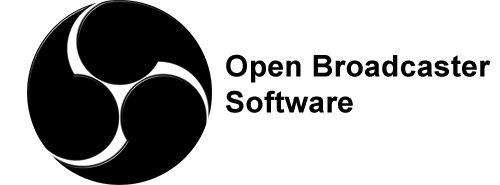
I used to use my Android smartphone as webcam for Zoom / Skype / Google Meet / etc because my laptop’s webcam is so bad. This is possible thanks to the Droidcam app.
But sometimes there are problems, like the wifi got interference so the video would slow down or freeze for a while. And for long conference / meeting, it got my phone pretty hot because sometimes I have to charge it. And of course I can’t use my phone while it’s being used as webcam.
So I bought Logitech C920 Pro webcam, and started using it instead. In Linux it’s recognized and can bs used straight away.
But you may need to tweak its image quality a bit using guvcview before being used for work.
The picture quality is not as good as my smartphone’s , because my smartphone is heavily processing the images, so it came out even with HDR quality, in real-time. But as a daily work webcam, this Logitech webcam is good enough.
Then I need to start using Green screen as well with this webcam. There’s one problem – my Green screen is not wide enough to cover the webcam’s wide angle.
With Droidcam, this is not a problem, there’s a “Zoom” feature. So I just Zoom-in, until the green screen fills the view.
But since Logitech does not provide any kind of software for this webcam on Linux, I use OBS instead.
Using OBS, I can set up green screen in it, so we don’t need to use Zoom’s green screen / Virtual Background feature. And also that means all other software (Google Meet, Skype, etc) will automatically got the already green screened video from OBS.
To zoom-in in OBS, I just enlarge the webcam’s image box, until the green screen fill the view.
To activate green screen, I use the Chroma key filter.
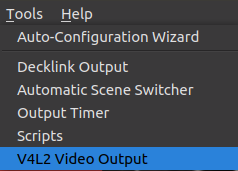

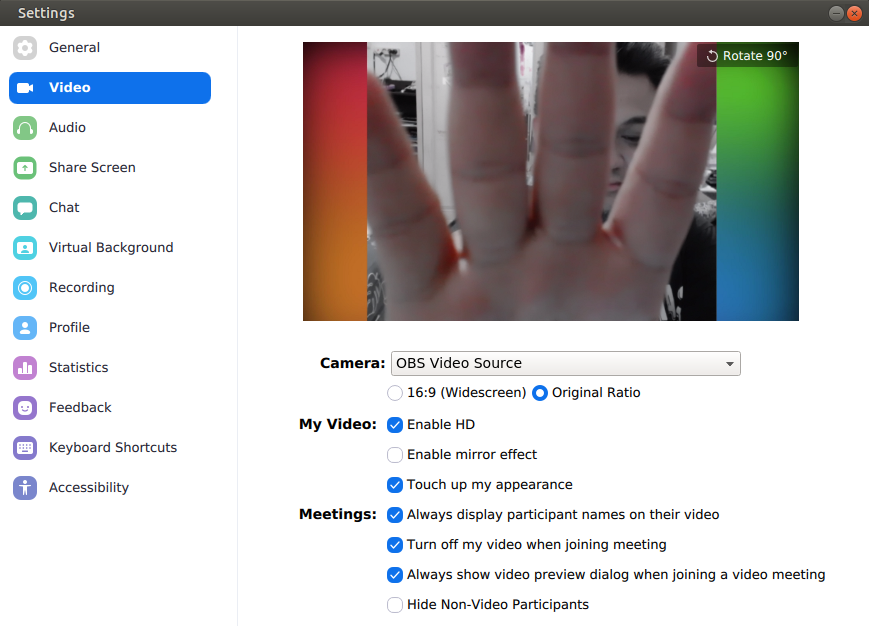
To make OBS become a video source, we’ll need to install obs-v4l2sink : https://github.com/CatxFish/obs-v4l2sink
Turned out there are a few problems installing it in Ubuntu 20.04 , we’ll discuss here the workaround for those:
# Another possible solution is using Snap's version of OBS,
# which already include v4l2loopback kernel module
# & obs-v4l2sink plugin
# sudo snap install obs-studio.
# sudo modprobe v4l2loopback video_nr=10 card_label=â€OBS Video Source†exclusive_caps=1
# If by any reason you can't use this Snap-based solution,
# then continue :
# download needed software for compilation
sudo apt-get update ; sudo apt-get install -y install obs-studio git cmake build-essential libobs-dev ffmpeg qtbase5-dev
cd /tmp ; mkdir myobscode ; cd myobscode
# get OBS' source code
git clone --recursive https://github.com/obsproject/obs-studio.git
# get plugin's source code
git clone https://github.com/CatxFish/obs-v4l2sink
# compile the OBS plugin
cd ~/obs-v4l2sink
mkdir build && cd build
cmake -DLIBOBS_INCLUDE_DIR="../../obs-studio/libobs" -DCMAKE_INSTALL_PREFIX=/usr ..
make -j4
sudo make install
sudo cp v4l2sink.so /usr/lib/obs-plugins/
sudo cp /usr/lib/obs-plugins/v4l2sink.so /usr/lib/x86_64-linux-gnu/obs-plugins/
# Turned out we need to compile and build v4l2loopback by ourselves - this is because the Ubuntu's version is too old
# Thanks to user jplandrain :
# https://github.com/CatxFish/obs-v4l2sink/issues/54#issuecomment-722966599
cd ..
sudo apt-get remove v4l2loopback-dkms
git clone --branch v0.12.5 https://github.com/umlaeute/v4l2loopback.git
cd v4l2loopback
make && sudo make install
# make v4l2loopback automatically loaded by kernel after reboot
echo "v4l2loopback" >> /etc/modules-load.d/modules.conf
echo 'options v4l2loopback video_nr=2' >> /etc/modprobe.d/v4l2loopback.conf
echo 'options v4l2loopback card_label="VirtualCam"' >> /etc/modprobe.d/v4l2loopback.conf
echo 'options v4l2loopback exclusive_caps=1' >> /etc/modprobe.d/v4l2loopback.conf
# load the loopback module into kernel now
sudo modprobe v4l2loopback video_nr=10 card_label="OBS Video Source" exclusive_caps=1
# start OBS - now there should be a new menu :
# Tools - V4L2 Video Output
# also you'll need to tick "Autostart" option after choosing that menu
obs &
bahan kerja yang anda sajikan sangatlah membantu saya dalam menalankan tugas saya. terima kasih ya
sangat bermanfaat. terimakasih
Terimakasih atas sharingnya.
Nice Article, Thanks 4 sharing
Digital Marketing Services in Noida.- Digital Marketing is today’s way of getting your service, product or brand endorse out in the world. In easier terms, digital marketing is a way of advertising through digital channels. Digital channels like social media, search engines, mobile apps, email, and websites.
According to a Google marketing insight, around 50% of consumer starts their inquires from a search engine, around 30% visits brand website and the rest around 20% visits mobile applications.
Digital marketing works across various digital channels that are used by users many times a day. It has the ability to reach customers beyond advertisement. It is the advent of modern-day marketing. If you’re looking for a “Digital Marketing Services in Noida ” then Graphketing is the best digital marketing company that has just all the right tools to make your digital marketing advent a success.
If you’re looking for your business to upgrade online and gain potential customers through organic traffic, Graphketing is the digital marketing agency in India that has all the tools and amazing teams that can help you with it.
Graphketing has a total package of service that addresses your every need and want of your business to grow on unfamiliar ground. It has the ability to bring familiarity and lots of customers to your business.
Graphketing offers services in:
? Digital Marketing
? SEO
? E-mail Marketing
? Website Designing
? Social Media Marketing
? Content Writing
? Logo Design & Branding
? Website Maintenance
? Website Development
? Application Development
Graphketing team focuses on trends and analytics that can help your business to grow exponentially. If you’re looking for a top Digital Marketing Services in Noida, Graphketing is a place for your business to start it’s journey online.
software yang sangat berguna dan paling banyak digunakan,
dulu pernah pakai streaming seblum ada fasilitas stream di facebook, nice
petrified wood factory
petrified wood manufacture
I agree thanks Buddy
The main objective of IT outsourcing is to reduce costs, improve efficiency and productivity, and focus on core business objectives by delegating certain IT-related functions to specialized vendors who can provide the necessary expertise and resources. Additionally, outsourcing can also provide access to specialized skills and technologies that may not be available in-house. So, why not to try it by clicking here?
Source: https://mobilunity-bpo.com/types-of-object-labeling-tasks-you-can-outsource-to-professionals/
At this point I can honestly say, Toppan Digital Language
is like a second group in our organization as they make collaboration so straightforward and exciting.
To do this proficiently, you must take care of your website’s visibility
in the search engine.
From this, we can establish what people today
are charging in the UK for Seo.
Having your message incorrect can expense revenue, ruin your image, and even price lives.
I’m often to blogging and i really appreciate your content. The article has actually peaks my interest. I’m going to bookmark your web site and maintain checking for brand spanking new information.
very informative articles or reviews at this time.
How charming! You’ve created an absolutely amazing post here. I sincerely appreciate you sharing these details.
certainly like your website but you need to take a look at the spelling on quite a few of your posts Many of them are rife with spelling problems and I find it very troublesome to inform the reality nevertheless I will definitely come back again
Great read on using OBS as a virtual camera across different platforms on Ubuntu! For those looking to streamline their app development process, similar to setting up OBS, understanding the lifecycle stages is crucial. Check out this comprehensive guide on the mobile app development lifecycle – it’s a useful parallel for tech enthusiasts diving into software creation and broadcasting!
Wow wonderful blog layout How long have you been blogging for you make blogging look easy The overall look of your site is great as well as the content
Somebody essentially help to make significantly articles Id state This is the first time I frequented your web page and up to now I surprised with the research you made to make this actual post incredible Fantastic job
I do not even know how I ended up here but I thought this post was great I do not know who you are but certainly youre going to a famous blogger if you are not already Cheers
helloI really like your writing so a lot share we keep up a correspondence extra approximately your post on AOL I need an expert in this house to unravel my problem May be that is you Taking a look ahead to see you
Amazon ürün yorumu sat?n almak için Amazon ürün yorumu sat?n al en güvenilir tercih. Hemen inceleyin ve sipari? verin.
What i dont understood is in reality how youre now not really a lot more smartlyfavored than you might be now Youre very intelligent You understand therefore significantly in terms of this topic produced me personally believe it from a lot of numerous angles Its like women and men are not interested except it is one thing to accomplish with Woman gaga Your own stuffs outstanding Always care for it up
While the smartphone’s image quality is missed, the Logitech webcam’s reliability and ease of use compensate well. The added challenge of a smaller green screen is creatively tackled using OBS, showcasing the adaptability of Linux tools. Practical insights for fellow users navigating webcam setups in Linux environments
I do agree with all the ideas you have introduced on your post They are very convincing and will definitely work Still the posts are very short for newbies May just you please prolong them a little from subsequent time Thank you for the post
Your point of view caught my eye and was very interesting. Thanks. I have a question for you.
Wow amazing blog layout How long have you been blogging for you made blogging look easy The overall look of your web site is magnificent as well as the content
At Attrack Group, ERP software development services are well-thought-out and comprehensive. The team is skilled in creating tailored solutions that meet specific business needs. Their expertise ensures efficient integration, smooth operation, and scalability. Overall, the ERP software development services provided by Attrack Group are reliable and beneficial for businesses seeking advanced solutions.
Thanks I have recently been looking for info about this subject for a while and yours is the greatest I have discovered so far However what in regards to the bottom line Are you certain in regards to the supply
I loved as much as youll receive carried out right here The sketch is attractive your authored material stylish nonetheless you command get bought an nervousness over that you wish be delivering the following unwell unquestionably come more formerly again as exactly the same nearly a lot often inside case you shield this hike
Somebody essentially lend a hand to make significantly articles Id state That is the very first time I frequented your website page and up to now I surprised with the research you made to make this actual submit amazing Wonderful task
Hello Neat post Theres an issue together with your site in internet explorer would check this IE still is the marketplace chief and a large element of other folks will leave out your magnificent writing due to this problem