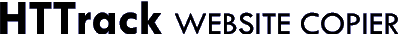
Today I needed to have the latest version of HTTrack installed to make a (static) mirror of a website that I managed
After a few attempts, this is how you compile & install HTTrack from source on Ubuntu :
wget "http://download.httrack.com/cserv.php3?File=httrack.tar.gz"
mv cserv.php3\?File\=httrack.tar.gz httrack.tar.gz
tar xzvf httrack.tar.gz
cd httrack-3.49.2/
### the following is the key to a successful install
apt-get install zlib1g-dev libssl-dev build-essential
./configure && make && make install
I Got some good idea by reading this topic. Great information thanks for sharing such a nice blog. – best tile store in chennai
Thanks for fantastic info I was looking for this information for my mission.
Nice
Siempre me han gustado las máquinas tragaperras pero no sabía que había tantas opciones. Gracias por esta lista. Otro texto que vi también fue útil para muchos jugadores. Learn more at casinosonlineespaña.org
Your article helped me a lot, is there any more related content? Thanks! https://accounts.binance.com/ru-UA/register?ref=W0BCQMF1
Nice blog here Also your site loads up very fast What host are you using Can I get your affiliate link to your host I wish my site loaded up as quickly as yours lol
Simply wish to say your article is as amazing The clearness in your post is just nice and i could assume youre an expert on this subject Well with your permission let me to grab your feed to keep updated with forthcoming post Thanks a million and please carry on the gratifying work
I really appreciate your website, but there are a few spelling errors on a few of your postings. To be honest, I find it really annoying as many of them have numerous spelling errors, but I will definitely return.
What i do not realize is in fact how you are no longer actually much more wellfavored than you might be right now Youre very intelligent You recognize thus considerably in relation to this topic made me in my view believe it from numerous numerous angles Its like men and women are not fascinated until it is one thing to do with Lady gaga Your own stuffs excellent All the time handle it up
I just could not depart your web site prior to suggesting that I really loved the usual info an individual supply in your visitors Is gonna be back regularly to check up on new posts
Hi my family member I want to say that this post is awesome nice written and come with approximately all significant infos I would like to peer extra posts like this
you are in reality a good webmaster The website loading velocity is amazing It sort of feels that youre doing any distinctive trick Also The contents are masterwork you have done a fantastic job in this topic
I loved as much as you will receive carried out right here The sketch is attractive your authored material stylish nonetheless you command get got an impatience over that you wish be delivering the following unwell unquestionably come more formerly again since exactly the same nearly a lot often inside case you shield this hike
helloI really like your writing so a lot share we keep up a correspondence extra approximately your post on AOL I need an expert in this house to unravel my problem May be that is you Taking a look ahead to see you
Its like you read my mind You appear to know a lot about this like you wrote the book in it or something I think that you could do with some pics to drive the message home a little bit but instead of that this is fantastic blog An excellent read I will certainly be back
Ive read several just right stuff here Certainly price bookmarking for revisiting I wonder how a lot effort you place to create this kind of great informative website
Nice blog here Also your site loads up very fast What host are you using Can I get your affiliate link to your host I wish my site loaded up as quickly as yours lol
Say goodbye to content duplication with Cluc.io – https://cluc.io.
Wonderful web site Lots of useful info here Im sending it to a few friends ans additionally sharing in delicious And obviously thanks to your effort
Hi my family member I want to say that this post is awesome nice written and come with approximately all significant infos I would like to peer extra posts like this
I loved as much as youll receive carried out right here The sketch is attractive your authored material stylish nonetheless you command get bought an nervousness over that you wish be delivering the following unwell unquestionably come more formerly again as exactly the same nearly a lot often inside case you shield this hike
Somebody essentially lend a hand to make significantly posts I might state That is the very first time I frequented your web page and up to now I surprised with the research you made to create this particular put up amazing Excellent job
I enjoy looking through an article that ????? bk win ??????? can make men and women think. Also, thank you for allowing for me to comment!
Nice blog here! Also your site loads up fast! What host are you using? Can I get your affiliate link to ???? ????? ??? pg your host? I wish my web site loaded up as quickly as yours lol
Nice blog here! Also your site loads up fast! What host are you using? Can I get your affiliate link to your host? I wish my web site loaded up as quickly as yours ????? pg ??????? ?????????????????????????????????? 2022 lol
Nice blog here! Also ????? 77 ????????? your site loads up fast! What host are you using? Can I get your affiliate link to your host? I wish my web site loaded up as quickly as yours lol
pg slot, mother website, big website, easy to deposit, withdraw, trust 99.99% for sure. Visit our website. slotgxy888 ?????PG
pg slot I really like your forum. There is also an importcvcvant story in case you don’t want to miss can apply at slotgxy888???????????????
Thanks for another excellent ???????777 post. Where else may anyone get that kind of information in such an ideal means of writing? I’ve a presentation next week, and I am at the search for such info.
hello!,I like your writing very so much! proportion we keep up a correspondence extra approximately your post on AOL? I need an expert in this space to unravel my problem. May be that is you! Taking a ??????????? look forward to see you.
hello!,I like your writing very so much! proportion we keep up a correspondence extra approximately your post on AOL? I need an expert in this space to unravel my problem. May be that is you! Taking a look forward ssc123th to see you.
Wonderful web site. Lots of useful info here. I’m rizzonebet sending it to a few friends ans additionally sharing in delicious. And obviously, thanks to your effort!
Nice blog ??????????? here! Also your site loads up fast! What host are you using? Can I get your affiliate link to your host? I wish my web site loaded up as quickly as yours lol
Wonderful web site. Lots of useful info ???????????????? here. I’m sending it to a few friends ans additionally sharing in delicious. And obviously, thanks to your effort!
Wonderful web site. Lots of useful info here. I’m sending it to a ???????? ??????? few friends ans additionally sharing in delicious. And obviously, thanks to your effort!
Hello admin, your message is very interesting. And I want you to come and see my message. Click ?????????? ufabet
online foocvtball betting baccarat online No. 1 Casino The direct website does not go through agents. where the most applicants If interested, click the link. ufavvip789 ufabet ??????????????????
Nice blog here! Also your site loads up fast! What host are you using? Can I get your affiliate link ?????? IRD ????????? to your host? I wish my web site loaded up as quickly as yours lol
hello!,I like your writing very so much! proportion we keep up a correspondence extra approximately your post on AOL? I need an expert in this space ??? 15 ??? 100 ??? ??? 200 ?????? 100 to unravel my problem. May be that is you! Taking a look forward to see you.
Nice blog here! Also your site loads up fast! ????? What host are you using? Can I get your affiliate link to your host? I wish my web site loaded up as quickly as yours lol
hello!,I like your writing ???????????? very so much! proportion we keep up a correspondence extra approximately your post on AOL? I need an expert in this space to unravel my problem. May be that is you! Taking a look forward to see you.
Thanks for another excellent ????? post. Where else may anyone get that kind of information in such an ideal means of writing? I’ve a presentation next week, and I am at the search for such info.
Thanks for another excellent gaojing888 post. Where else may anyone get that kind of information in such an ideal means of writing? I’ve a presentation next week, and I am at the search for such info.
hello!,I like your writing very so much! proportion we keep up a correspondence extra approximately your post on AOL? I need an expert in this space to unravel my ???????????? problem. May be that is you! Taking a look forward to see you.
Thanks for another excellent post. Where else may anyone get that kind of information in such an ideal means of writing? I’ve a presentation next week, and I ???????????? am at the search for such info.
I enjoy looking through an ???????? article that can make men and women think. Also, thank you for allowing for me to comment!
Nice blog here! Also your site loads up fast! What host are ??????? you using? Can I get your affiliate link to your host? I wish my web site loaded up as quickly as yours lol
I enjoy looking through an article that can make men and women think. Also, thank ???????????? you for allowing for me to comment!
hello!,I like your writing very so much! proportion we keep up a correspondence extra ????????? approximately your post on AOL? I need an expert in this space to unravel my problem. May be that is you! Taking a look forward to see you.
Nice blog here! Also your site loads up fast! What host are you using? Can I get your affiliate link to your host? I wish my web site loaded up ??????????????? as quickly as yours lol
hello!,I like your writing very so much! proportion we keep up ??????????? gaojing888 a correspondence extra approximately your post on AOL? I need an expert in this space to unravel my problem. May be that is you! Taking a look forward to see you.
Hi Neat post Theres an issue together with your web site in internet explorer may test this IE still is the marketplace chief and a good component of people will pass over your fantastic writing due to this problem
Hi there, You have done an incredible job. I’ll certainly digg it and personally suggest to my friends. I’m sure ????? bookfet???????? they will be benefited from this site.
Wonderful web site. Lots of useful info here. I’m sending it to a few friends ans additionally sharing in delicious. And obviously, thanks to ????????? pdf your effort!
Wonderful web site. Lots of useful info here. I’m sending it to a few friends ans additionally sharing in delicious. And obviously, bookfet????? thanks to your effort!
?????????????? ????????????? ?????? ?????? ??????????????? ????????. ?????888 ???????
free credit slots No conditions, latest today, unlimited play, fast deposits and withdrawals. slot888 Heavy break
PGSLOT free credit, the number 1 hot online slot website in 2024 with a 24-hour automatic deposit and withdrawal system, try playing slot at slotgxy888 PGSLOT
????????????????? 3D online video slots games, beautiful graphics, attractive to play, with many games to choose from PGSLOT, the main website that offers PG slots games, the latest in 2023, new open slots websites. Play slot games anywhere through the website. slotgxy888 Sign up for free
??????????? ??????????? ?????????????????? ????????? ???????? ?????? ???????????????????? ????????????????? ???????????????????????? ????????????? ufabet ?????????????
The safest source of casinos and slot games. Apply now at ufavvip789. Click ??????? UFABET
Thank you for the auspicious writeup It in fact was a amusement account it Look advanced to more added agreeable from you By the way how could we communicate
Nice blog here! Also your site loads up fast! What host are you using? Can I get your affiliate link to your host? I wish my web site loaded up ?????????????????? as quickly as yours lol
Nice blog here Also your site loads up fast What host are you using Can I get your affiliate link to your host I wish my web site loaded up as quickly as yours lol
I enjoy looking through an article that can make men and women think. Also, sdmf-016 thank you for allowing for me to comment!
ufa789 ???????????????? ??????????????????????????? ??????? ??????1 ????????????????????? ????????? ????????????
??????? 100 ???????????????? ??????????????????????????? ??????? ??????1 ????????????????????? ????????? ????????????
SLOT PG get real money n all forms From foreign websites, foreign countries, including all the camps that make slots the easiest to crack, all in one website. ????? ????
?????????????? You can take it and try your luck. We also have an admin providing consulting services 24 hours a day, so add us @Line:@gxy8 to talk with us on the slotgxy888 website.
GXY888 ???????????? ??????? that is beautifully designed and exciting special effects Featured games from PGSLOT offer easy wins. GXY888 ???????????? ???????
UFA VVIP789 ????????????????????????????????? ??????????? ??????????????? ?????????? UFAVIP
UFA VVIP789 in the newest system that you have to try playing ??????????? online slot games, direct website from UFAVIP.
Nationally leading online gagmblin website Collection of both Thai and foreign slot websites. All in one place. ?????????????
ufavvip789 Number 1 direct casino website, not through agents with the most people applying. ufavvip789
ufabet ???????? One of the most popular games among online gamblers. It has a very high popularity. And you can also find various strategies. Easy to plan to play Get high returns ufabet ????????
Through this post, I know that your good knowledge in playing with all the pieces was very helpful. I notify that this is the first place where I find issues I’ve been searching for. You have a clever yet attractive way of writing. drop shipping
I was suggested this web site by my cousin Im not sure whether this post is written by him as no one else know such detailed about my trouble You are incredible Thanks
???????????? 877455 It will make you feel more fun and interesting by providing services will be one of the websites that creates fun and excitement for you Not only that, it is also a website that can generate income for you. Our website is 100% reliable and trustworthy.
… ???????????? Free on our website Before actually placing a bet To get familiar with the games and the format of the Super Slots prize draw in each game as an option for spinning real money slots.